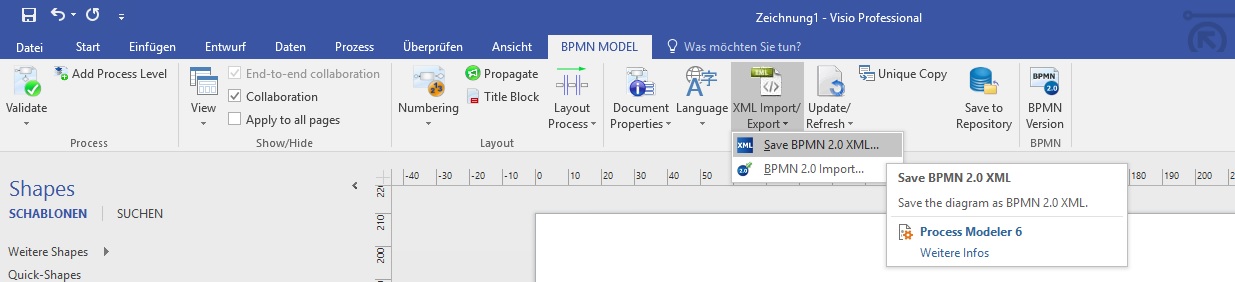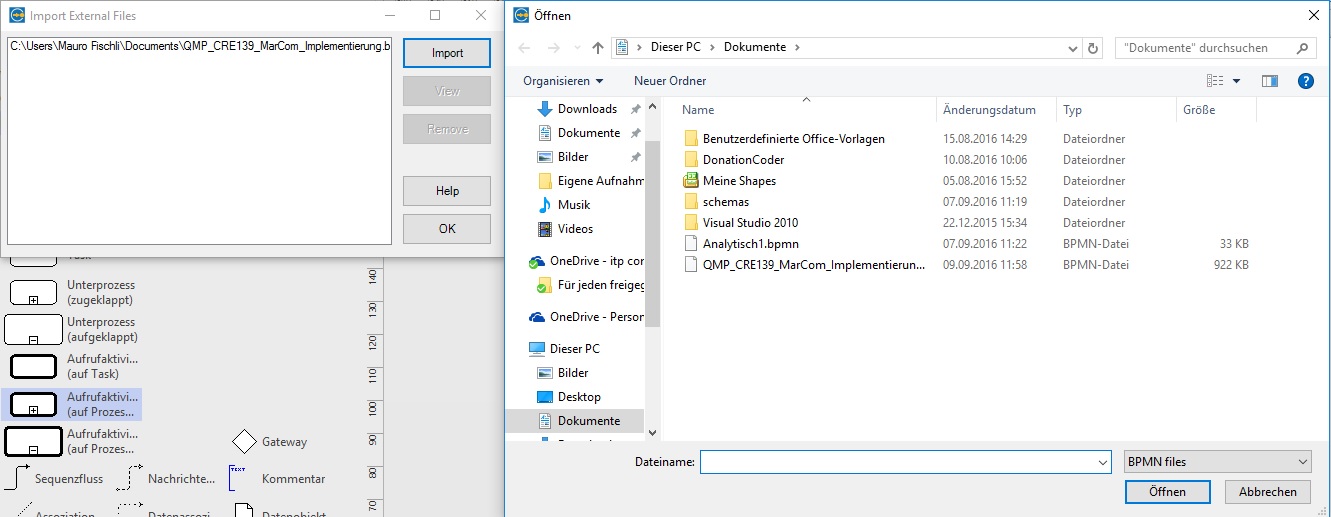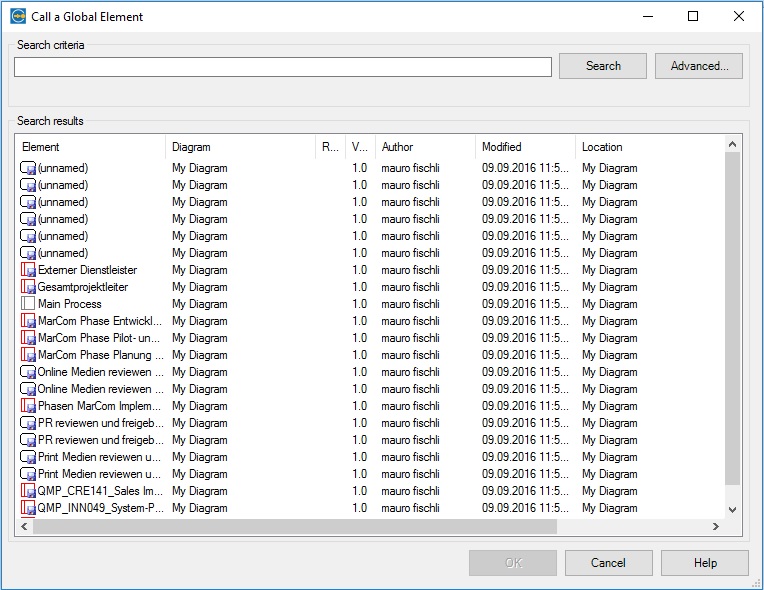With the function XML import/export you get the oppertunity to link your elements with other elements or processes (diagrams) from other diagrams by using the “reuse..” function.
- Export: Here you can export and save your diagram as a .bpmn data. This is necessary if you want to import them later in an other diagram.
- Import: With this function you import a .bpmn data. Just chose the one you want and accept it by clicking on “ok”. If you now use “reuse..” on an elment, you can see all elements from your diagram and all elements from your imported data. Those are marked with a blue Diskette. You also got the option to Import/compare with your repository. if you choose this, you will se also all elements from your repository. The elements from the repository will be marked with a yellow diskette. As you can see the elements from your diagram have no diskette, so you can distinguish all of them properly.
With this option you have the oppertunity to refer or link to other Processes without actually draw them again in your diagram.