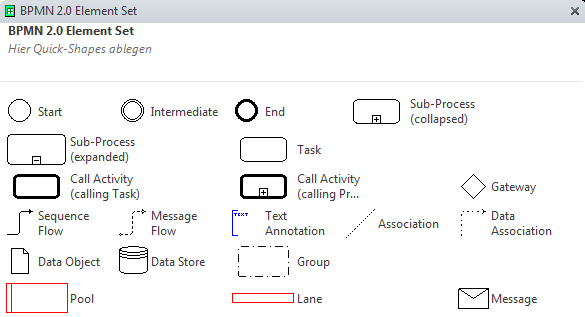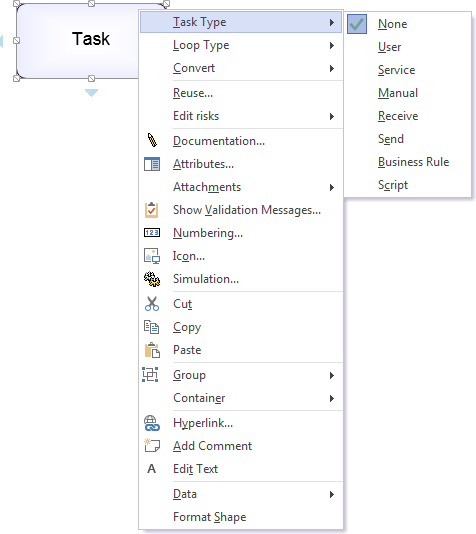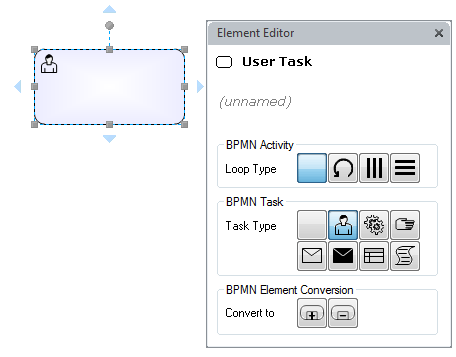BPMN 2.0 Element Set for Process Modeler
Within Process Modeler, all BPMN elements are graphical objects, which have been mapped to Visio shapes.
Care has been taken not to introduce an overkill of shape variations by limiting it to 19 and using Visio’s features of dynamic shape representation. Purposeful attribute handling may then result in more detailed and sophisticated element representations.
The BPMN 2.0 specification groups the process modelling elements as follows:
- Flow Objects
- Events (Start, Intermediate, Boundary, End)
- Activities (Task, Collapsed Sub-Process, Expanded Sub-Process, Call Activities)
- Gateway
- Swimlanes (Pool, Lane)
- Artifacts (Data Object, Data Store, Text Annotation, Group)
- Connecting Objects (Sequence Flow, Message Flow, Association)
- Messages
The elements can then be broken down further. In the end there are 100+ different BPMN element representations.
In general, there are two possibilities to configure a so called shape within Process Modeler:
It’s up to the user which possibility fits better to his or her needs.