User administration
Use the “security” note-tab in the repository administration window to get the users and groups administration view. New users can be added. Click on the right mouse button and select the context menu “New”. In the window shown below you can enter the user name and the user password.
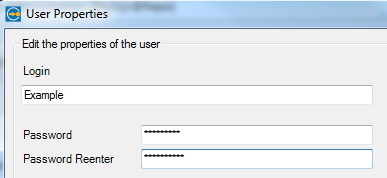
Set user repository privileges .The available permissions are READ, WRITE and DELETE [RWD].
![]()
Additionally you can enter a free text description for the user.
After all necessary information is entered, use the “Ok” button to store the user into the repository. The user now appears in the user list. Double click on the user name to edit the user. The same window as for the new user shows up with the user information that can be edited and stored.
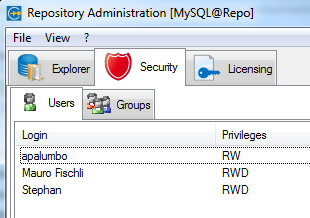
Finally the user must be added to at least one group to get access to the repository. By default the group “Any”, which grants the root access to the repository, is created during the repository database installation. For more information how to manage users and groups consult the chapter group administration.


