Default Title Block
Using this dialog, you may create, edit and delete default title blocks for a selection of sheets (single sheet, process level or whole diagram).
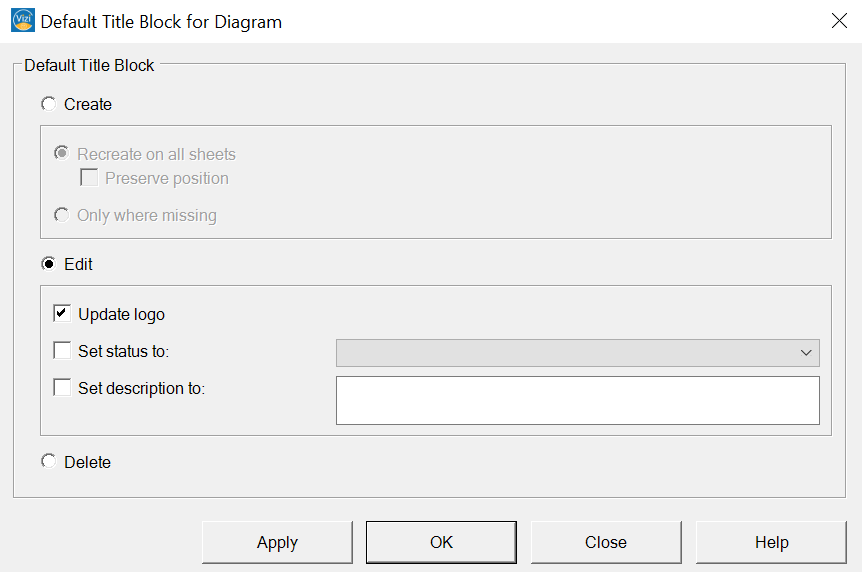
Create Default Title Block
Select the Create option.
To create default title blocks on all sheets (for the whole diagram or current process level), regardless if already one exists or not, choose the Recreate on all sheets option. With this option, all existing default title blocks were exchanged by the new one. To preserve the position for an existing default title block, select the Preserve position checkbox.
To create default title blocks only on sheets, that do not already have a default title block, choose the Only where missing option. This leaves all existing default title blocks as they are.
Press the Apply button to start the creation without leaving the dialog.
Press the OK button to start creation and close the dialog.
Edit Default Title Block
Select the Edit option.
With this option, you are able to update existing default title blocks (for the whole diagram or current process level). There are three fields, that can be updated:
- To update the logo of a default title block, check the Update logo checkbox. The logo to be inserted can be selected under Process -> Options… dialog in the General tab.
- Select the Set status to checkbox, if you want to update the status of the default title block. Select the new status text in the drop down menu from the four (4) options.
- Select the Set description to checkbox, if you want to update the description field in the lower right area of the default title block. Insert the new description text in the appropriate text field.
Press the Apply button to start the update without leaving the dialog.
Press the OK button to start the update and close the dialog.
Delete Default Title Block
Select the Delete option.
This option deletes all default title blocks (for the whole diagram or current process level).
Press the Apply button to start the deletion without leaving the dialog.
Press the OK button to start the deletion and close the dialog.


