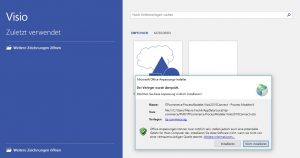Installation Guide
This guide shows you how to take Process Modeler for Microsoft Visio. Process Modeler is a tool for business process modeling, and provided to you as an add-in to Microsoft Visio available. This section leads you through the installation and set-up process of Process Modeler for Microsoft Visio. Should you encounter any problems during the following procedures, please refer to our support.
- First goto Itp-commerce.com and scroll down.
- Now you should see a Link called evaluation download, which u click and now u are required to Login with your Logindata.
- After Loggin in you should see this Page:
- Choose now your settings and click on “Next”
- The next page you should see is the Download link.
- Click on Download and wait until it is finished
- Now run the Setup. It should look like this first.
- Now follow the instructions on your screen and end it by clicking on finish now.
- As a last step you need to open your Microsoft Visio. As soon as it opnes you should see this window popping up.
- Click on Install and wait until it is finshed
- Congratulation you have now installed your process Modeller for Microsoft Viso
How to License correctly can be seen here.