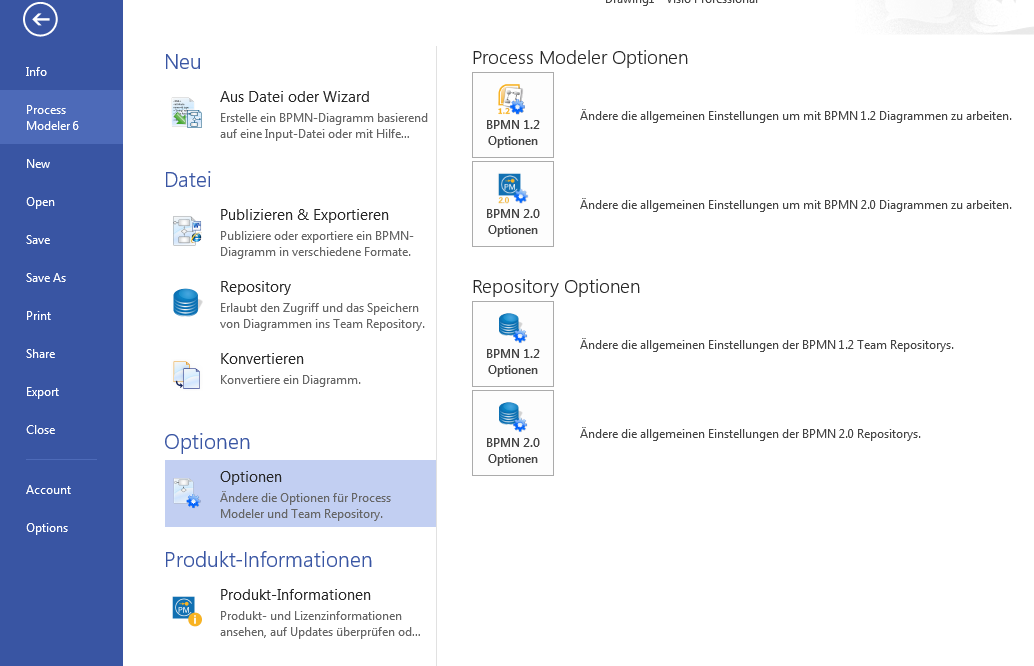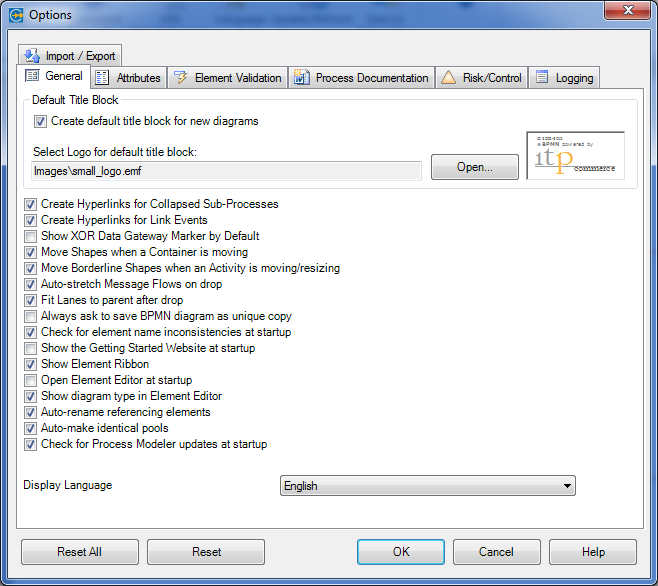Customizing Process Modeler
To define your own set-up for the BPMN 2.0 mode, choose Process Modeler -> Options.
Use the following menu:
The options for BPMN 2.0 models look as depicted in the below figure:
The options are divided into 6 groups:
All options can be reset to factory settings using Reset or Reset All.
Depending your license you will or will not see some options.